
- This event has passed.
Building Efficiency: How Microsoft Copilot Streamlines Construction Workflows 10/2 NV
October 2, 2024 @ 3:30 pm - 4:30 pm
$20.00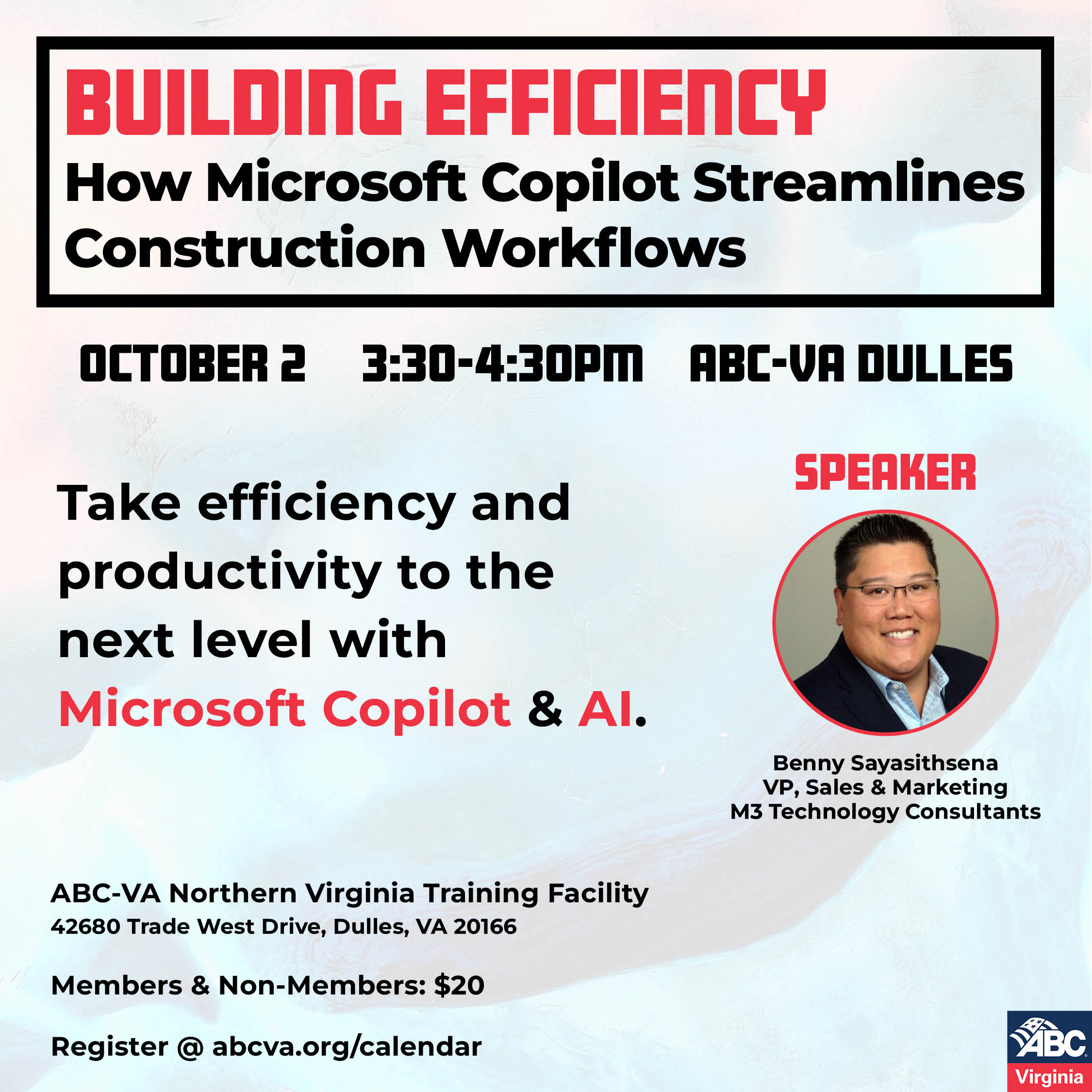
BUILDING EFFICIENCY: HOW MICROSOFT COPILOT STREAMLINES CONSTRUCTION WORKFLOWS
Wednesday, October 2 | 3:30PM – 4:30PM
Microsoft Copilot is an AI-powered tool integrated into Microsoft 365 applications like Word, Excel, PowerPoint, and more. It uses advanced language models to assist users with tasks such as drafting text, creating presentations, analyzing data, and managing workflows.
What You’ll Learn:
1. Integration Across Microsoft 365: Copilot is embedded within popular Microsoft applications, allowing users to leverage AI without leaving their familiar environments. This includes apps like Word, Excel, PowerPoint, Outlook, Teams, and others.
2. Productivity Enhancement: In Word, Copilot can help draft documents, generate summaries, and suggest edits. In Excel, it assists with data analysis, generating insights, and automating repetitive tasks. In PowerPoint, it aids in creating presentations by generating slides, formatting content, and suggesting design improvements.
3. Natural Language Processing: Copilot allows users to interact with Microsoft applications using natural language. Users can type or speak commands, and Copilot will execute them, such as generating a chart in Excel or summarizing an email thread in Outlook.
4. Customization and Learning: Copilot learns from user interactions, becoming more tailored to individual preferences over time. It can adapt to specific tasks and provide personalized suggestions based on user behavior and the content of documents or emails.
5. Collaboration Features: In Teams, Copilot can help manage meetings, generate meeting summaries, and suggest follow-up actions, making collaboration more efficient.
6. Security and Compliance: Microsoft emphasizes that Copilot adheres to the same security, compliance, and privacy commitments as the rest of Microsoft 365, ensuring that data is handled securely.
7. Business Applications: Copilot is also integrated into Microsoft’s business applications like Dynamics 365, where it can assist with customer relationship management (CRM), enterprise resource planning (ERP), and other business processes.
Overall, Microsoft Copilot is designed to enhance productivity by automating tasks, providing intelligent insights, and enabling more natural interactions with Microsoft’s suite of tools.
OFFERED IN-PERSON AND VIRTUAL.
COST
Members/Non-Members – $20
Light refreshments provided
SUBSTITUTION/CANCELLATION POLICY
Substitutions are welcome at any time if the originally registered individual can no longer attend. Please note that a reservation constitutes a financial commitment unless cancellations are made 48 hours in advance.
Questions?
Contact Erin Stamer
